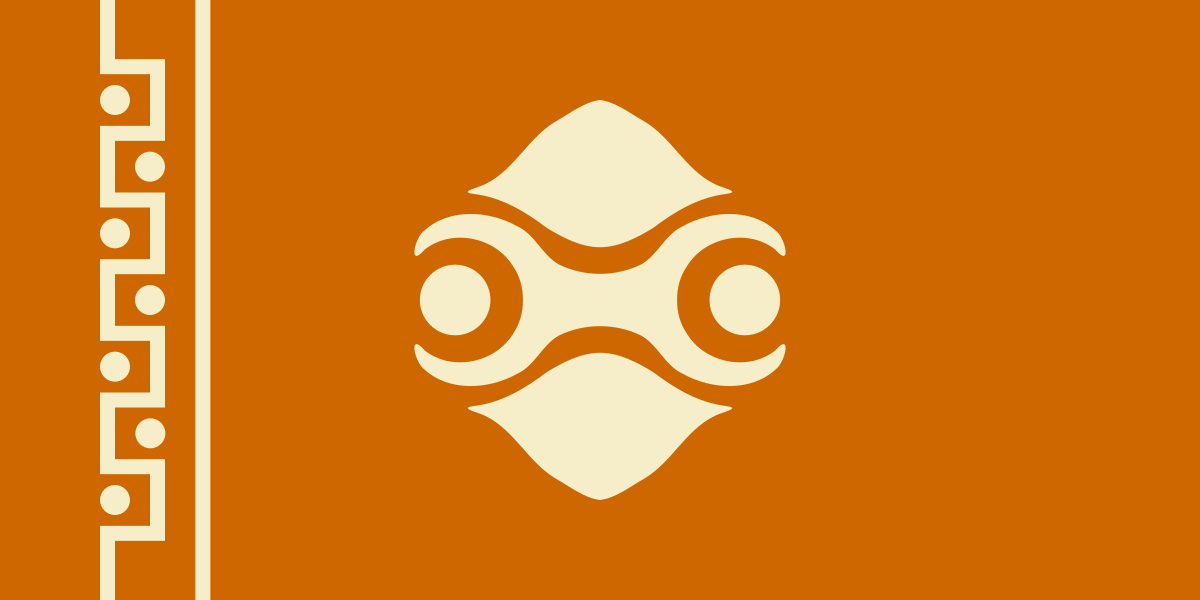|
|
||
|---|---|---|
| .circleci | ||
| backend/src | ||
| frontend | ||
| scripts | ||
| .dockerignore | ||
| .gitignore | ||
| Dockerfile.dev | ||
| Dockerfile.prod | ||
| LICENSE.md | ||
| Makefile | ||
| README.md | ||
| flag.png | ||
| package.json | ||
| tsconfig-webpack.json | ||
| tsconfig.json | ||
| webpack.config.js | ||
| yarn.lock | ||
README.md
Riju
Riju is a very fast online playground for every programming language. In less than a second, you can start playing with a Python interpreter or compiling INTERCAL code.
Check out the live application!
You should not write any sensitive code on Riju, as NO GUARANTEES are made about the security or privacy of your data. (No warranty etc etc.)
This project is a work in progress, and I don't intend on thoroughly documenting it until it has reached feature-completeness.
Project setup
To run the webserver, all you need is Yarn. Just run yarn install as
usual to install dependencies. For production, it's:
$ yarn backend
$ yarn frontend
$ yarn server
For development with file watching and automatic server rebooting and all that, it's:
$ yarn backend-dev
$ yarn frontend-dev
$ yarn server-dev
The webserver listens on localhost:6119. Now, although the server
itself will work, the only languages that will work are the ones that
happen to be installed on your machine. (I'm sure you can find a few
that are already.) If you want to test with all the languages (or
you're working on adding a new language), then you need to use Docker.
Running the app is exactly the same as before, you just have to jump
into the container first:
$ make docker
Note that building the image takes 30 minutes and requires about 15 GB of disk space.